Successful phishing attacks can damage your business’s finances, production, and reputation. This form of swindling has increased as email has become one of the more known methods of communication and should be taken seriously. It’s important to understand how to identify a phishing email in order to protect your business from potential security breaches or data leaks.
What is Email Phishing?
A phishing email–also known as malicious emails or scam emails– is an email sent from what appears to be a trusted source with the objective of making the recipient perform a certain task. This can be in the form of providing specific personal information or clicking a link that requires financial information.
According to Cisco’s 2021 Cybersecurity Threat Trends report, 90% of data breaches occur because of phishing. The 2021 Internet Crime Report revealed California, as one of the top states for internet crime, with more than 67,000 victims. Out of those victims, 2,942 experienced phishing attacks.
One of the reasons why hackers succeed with scam emails is their emotional tactics. They make the emails seem genuine by using your name or asking you to act immediately. Addressing you directly makes the email seem more legitimate and you are more likely to respond.
How to Identify a Phishing Email
Every business is subject to email phishing, and determining the difference between a legitimate email and a scam email can be difficult.
However, there are ways to prevent yourself from becoming a victim. You may not have an in-house IT team to monitor your emails. Consider ABI’s managed IT services to help you handle your email needs so you can focus on what matters most: your business and your client.
Here’s an example of how we help identify a phishing email.
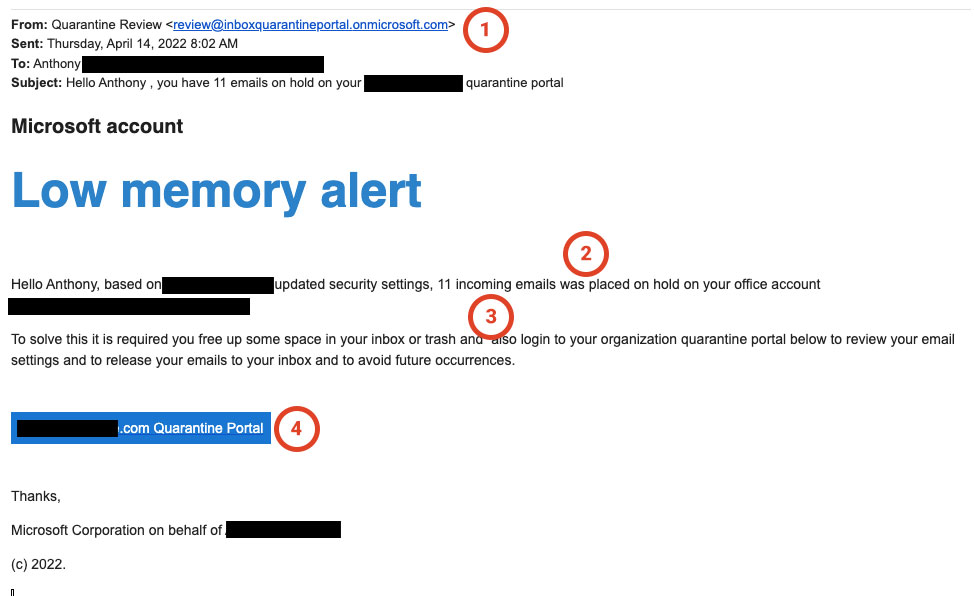
- Name of Sender – Even though the sender’s email address may have the name of the company in it, always check. Copy and paste the sender’s email address into your inbox if you are still unsure. If you have not received emails from that sender before, that is a red flag.
- Typos / Grammar Mistakes – It’s also important to check for typos or grammatical errors in the email. This email has no official subject header and uses the body of the email as the subject.
- Asking for Sensitive Information – This phishing email asked for important login credentials by noting a low memory alert. They paired this with noting that emails were placed on hold until they logged in. If given, the hacker would have access to other organizational information.
- Suspicious Attachments – Phishing attacks rely on the recipient’s actions. It’s important not to click any links or attachments in the email. These links –also known as phishing links–can also be a way for the hacker to download malware or ransomware to your computer leading to a potential ransomware attack.
Tools to Help Spot Phishing Emails
No matter your business industry, from accounting firm, to law firm, or any small business, ABI wants you to stay up, stay running, and protected. This means staying protected from email phishing that can lead to malware, data corruption, and even security breaches.
Get Email Virus, Scan, and Phishing Protection Today
ABI offers the best defense against email spam for businesses in Canoga Park and the San Fernando Valley. Our managed email security services monitor email scanning software and manage updates to keep a clean inbox and a secure network for your business.
Our IT services not only provide email phishing protection but also include:
- Managed IT Services
- Backup & Recovery
- Cloud Solutions
- Microsoft 365
- Email Spam, Phishing & Virus Protection
- Network Support
- Work from Home Solutions for Employees
- Network & Cybersecurity
- Data Center
- Business Phone Systems
- Business Security Cameras
ABI has provided quality and effective solutions for IT support in Canoga Park and the San Fernando Valley for 20+ years. Ready to handle email phishing once and for all? Schedule a free consultation with ABI today.


